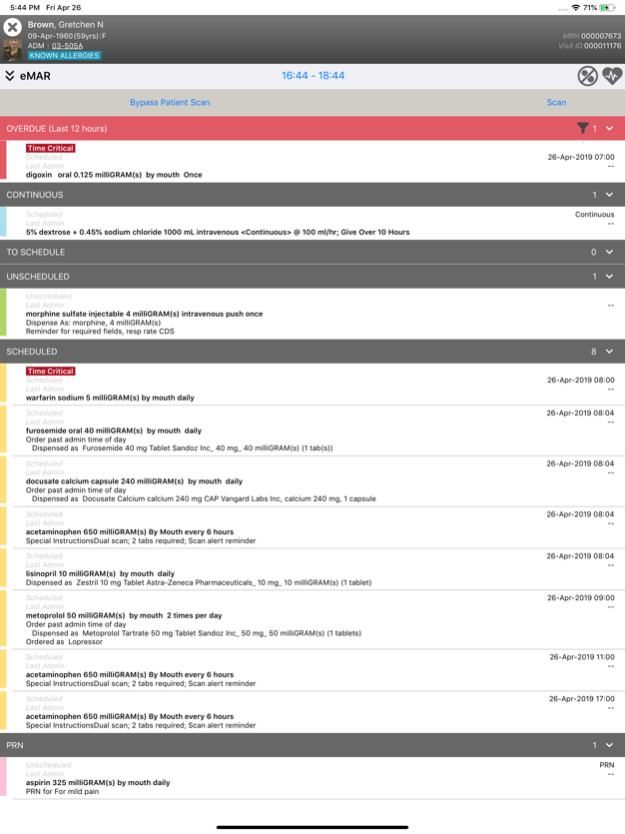Sunrise Mobile 22.2.10012
Continue to app
Free Version
Publisher Description
Sunrise™ Mobile extends the use of your hospital’s Electronic Health Records to mobile devices. Its role-based approach lets physicians and nurses manage their daily activities. Intuitive and easy to use, Sunrise Mobile enables physicians and nurses to immediately benefit from having detailed patient data with them whenever they need it, wherever they are.
Sunrise Mobile is fully integrated with your hospital’s Sunrise™ Clinical Manager system. Updates made through Sunrise Clinical Manager are reflected in Sunrise Mobile.
Sunrise Mobile offers all key clinical information in your mobile device:
Rounding Tool:
• Patient List Management/Find Patient
• Patient Summary
• Results
• Orders
• Problem List
• Intake and Output
• Allergies
• Patient Information
• Images
Communication:
• Secure Health Messaging Inbox
• Documents Update: Enables a quick view of documents
• Notify Me: A patient-by-patient opt-in notification
• Hospital Notifications: From a central control panel, the IT Administrator can push messages to system users
Point of Care:
• Medication Barcode Administration
• Worklist Task management
• Clinical observation documentation
Sunrise Mobile delivers an intuitive and immersive user experience. Your organization’s IT initiative compliance can grow significantly because Sunrise Mobile enables users to maximize productivity with little overhead and support - quickly making it a solution users don’t want to live without.
IMPORTANT: A compatible backend system is required. This is an extension of Sunrise Clinical Manager. Sunrise Clinical Manager must be installed and operational, along with specialized mobile enablement software in order for it to provide patient data with Sunrise Mobile. Ensure your hospital runs Sunrise Clinical Manager before you download this app.
Apr 17, 2024
Version 22.2.10012
Misc. Bug Fixes
About Sunrise Mobile
Sunrise Mobile is a free app for iOS published in the Health & Nutrition list of apps, part of Home & Hobby.
The company that develops Sunrise Mobile is Altera Digital Health Inc. The latest version released by its developer is 22.2.10012.
To install Sunrise Mobile on your iOS device, just click the green Continue To App button above to start the installation process. The app is listed on our website since 2024-04-17 and was downloaded 28 times. We have already checked if the download link is safe, however for your own protection we recommend that you scan the downloaded app with your antivirus. Your antivirus may detect the Sunrise Mobile as malware if the download link is broken.
How to install Sunrise Mobile on your iOS device:
- Click on the Continue To App button on our website. This will redirect you to the App Store.
- Once the Sunrise Mobile is shown in the iTunes listing of your iOS device, you can start its download and installation. Tap on the GET button to the right of the app to start downloading it.
- If you are not logged-in the iOS appstore app, you'll be prompted for your your Apple ID and/or password.
- After Sunrise Mobile is downloaded, you'll see an INSTALL button to the right. Tap on it to start the actual installation of the iOS app.
- Once installation is finished you can tap on the OPEN button to start it. Its icon will also be added to your device home screen.